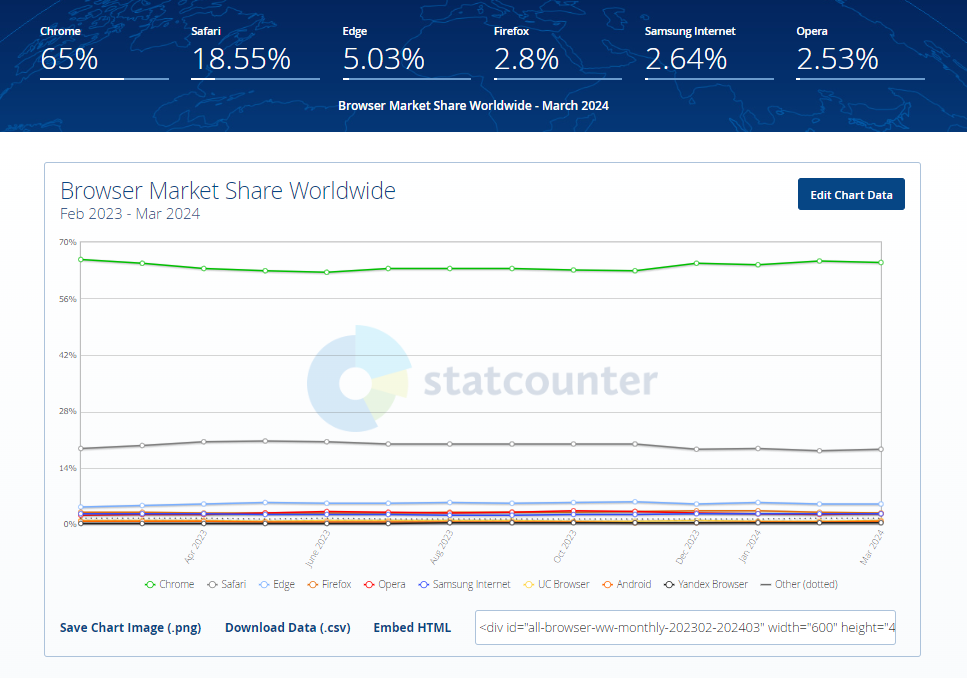Given the increasing prevalence of various web browsers and devices, ensuring the optimal performance of your website across all platforms is essential. Users access the web through different browsers, each with quirks and features. This is where browser compatibility comes into play. Ensuring browser compatibility entangles the ability of a website or web application to render and operate accurately across various browsers and devices.
Nonetheless, manual testing on each potential browser and device can be labor-intensive and cumbersome. It is where automated testing for browser compatibility comes in. Using automated testing tools, developers can effortlessly and efficiently test their website’s compatibility on various browsers and devices.
This article will explore the importance of browser compatibility and the benefits of automated testing.
What is Browser Compatibility Testing?
Browser testing or crwoss-broser testing is a fundamental factor in the software development life cycle. To launch a quality app, testing against various versions of top browsers, such as Mozilla Firefox, Google Chrome, Microsoft Edge, etc., is vital. Browser compatibility testing is a non-functional testing method that emphasizes availing the website’s essential features and functionality to users on various devices, browser-OS combinations, and assistive tools.
Delivering a consistent experience of the application across browsers and browser versions signifies a pleasant user experience irrespective of the avenue taken by the user to get there. The decision to incorporate browser testing as part of the testing strategy may vary depending on the project’s workflow and scope. Without testing, there is a high chance of glitches in the application. Compatibility testing takes care of all these things.
Significance of Compatibility Testing
Various browsers and devices may experience compatibility issues due to differing configurations, resulting in inconsistencies in the appearance and functionality of applications. Ensuring compatibility across multiple platforms is essential to provide a uniform user experience and reach a broader audience without limitations.
The significance of browser testing lies in its ability to ensure optimal performance and compatibility of a website across various platforms and browsers. Please conduct thorough testing to avoid inconsistencies in user experience, potentially leading to negative implications for your business.
The primary objective of compatibility testing is to verify the consistent performance of a web application or website across multiple browsers, devices, and OS. Despite technological advancements, compatibility testing is vital to quality assurance practices.
Let us explore the reasons behind its continued significance among QA teams.
- User Base: The user base of your web application or software will commonly utilize various devices and browsers. Additionally, a significant portion of users rely on older browsers and devices. To address the diverse needs of these users, it is advisable to prioritize compatibility testing.
- User Experience: Ensuring a consistent user experience is imperative for enhancing the popularity of your web application or website. Inconsistent rendering across devices can significantly impact user satisfaction and deter engagement.
Selecting the Ideal Browsers for Effective Browser Compatibility Testing
The pivotal function of browser testing is to make the website work effectively across diverse browsers and devices. The older browser versions need to be revised to improve the optimal utilization of the website’s features. With browser compatibility testing, quality assurance teams can test the ability and limitations of the devices to enhance the overall user experience.
Compatibility testing is essential for older web browsers that are not regularly updated by users and browsers needing more support for modern JavaScript or CSS features. Additionally, compatibility testing should encompass less mainstream browsers, various device platforms, and devices with assistive technology features.
It is tedious and daunting to test every possible browser-device combination. Testers need to shortlist the popular combinations to test the web applications. According to the Statcounter, Google Chrome accounts for over 65% of the market.
Google Chrome holds a significant share of the browser market. However, this does not imply that other browsers are unsuitable for users. Browsers such as Safari, Edge, Firefox, and Internet Explorer remain popular among users with specific devices in various regions worldwide. For instance, Opera is notably favored in Africa, while UC Browser is preferred in Asia. Therefore, assess and test compatibility with different browsers based on user traffic, as each browser serves its unique purpose and audience.
Complexities of Browser Testing: Factors Beyond Volume and Market Share
Businesses must analyze user volume and market share across various popular browsers and their versions, considering geography and platforms. This information is crucial for companies to develop effective strategies to conduct browser testing of their applications. However, it is necessary to note that this analysis should not be the sole factor influencing decision-making.
Firstly, it is necessary to consider factors beyond browser usage volume when deciding. Target market demographics play a crucial role in determining browser compatibility. For instance, many individuals still utilize Windows XP and are inclined to use Internet Explorer. If your target market predominantly uses IE, ensuring compatibility with this browser is essential for your website.
Other essential considerations influencing this decision include key business indicators and value propositions. Safari ranks as the second most popular browser, predominantly used by Apple device users, indicating higher spending power among its user base. These factors position Safari as a significant browser for testing purposes despite its lower user volume than Chrome.
Furthermore, with 60% of the website traffic originating from mobile devices, it is apparent that users are accessing the websites from their mobiles. Therefore, to guarantee a website’s mobile compatibility, testing websites on mobile browsers like Samsung Internet is crucial for broader coverage.
Testing mobile versions of even conventional browsers such as Chrome and Safari is imperative to guarantee an optimal user experience when accessing websites from these mobile platforms. Ultimately, a combination of value, market share, and the nature of the web application will help to shortlist the browsers the website needs to be compatible with.
Streamline Browser Compatibility Testing Process
Implementing automated testing is one efficient approach to streamlining the browser compatibility testing process. With the automated testing tools, the manual effort for running tests on different browsers and their versions could be significantly reduced. These tools allow developers and testers to generate test scripts that are executed, ensuring consistent outcomes without any discrepancy, which helps to find compatibility issues faster.
Utilize Automated Testing Tools
Automated testing tools are essential for testing browser compatibility. The tools can be highly flexible and have several functions and features that can come in handy in testing and increasing productivity. Developments and testers can develop thorough test scripts encompassing various scenarios and browser configurations through automated testing. These scripts can then be executed automatically, saving significant time and effort compared to manual testing.
Automated testing tools provide detailed reports and logs, making identifying and promptly addressing compatibility issues easier. Moreover, automated testing in the cloud environment enables developers to promptly detect compatibility issues and implement essential modifications to enhance user experience. Cloud-based testing tools like LambdaTest also offer instantaneous feedback and comprehensive reporting capabilities, facilitating the monitoring and management of browser compatibility challenges during development.
LambdaTest is an AI-powered test orchestration and execution platform that runs manual and automated tests at scale. The platform allows you to perform real-time and automation testing across 3000+ environments and real mobile devices.
Test Across All Major Browsers
It is essential to perform comprehensive testing on all major browsers to guarantee a consistent user experience across diverse platforms. This process includes testing the functionality, design, and efficiency of a website or application on prominent browsers like Chrome, Firefox, Safari, and Edge.
Each browser possesses unique characteristics and intricacies, and a feature that functions flawlessly on one may not perform as expected on another. By testing across all major browsers, organizations can identify and address compatibility issues early in the development process, reducing the risk of user frustration and potential loss of business.
Increase Website Performance
Using a range of strategies that increase speed and efficiency is essential to enhance website performance. One impactful method is optimizing images and multimedia elements by reducing file sizes while maintaining quality. Furthermore, streamlining external plugins and scripts can contribute to improved loading times.
An essential aspect to consider is the optimization of code and database queries to ensure they are efficient and streamlined. Implementing caching mechanisms on the server and client side can significantly improve website performance by storing frequently accessed data and minimizing the need for repeated requests. Ongoing performance monitoring and analysis are essential to pinpoint bottlenecks and areas requiring enhancement, enabling continuous optimization and ensuring a smooth browsing experience for users.
Ensure Consistent User Experience
To maintain a consistent user experience, organizations need to prioritize the upkeep of a unified design and functionality across all platforms and devices. By incorporating responsive design principles, websites, and applications can adjust to various screen sizes and resolutions effectively. It involves optimizing layouts, menus, and interactive features to guarantee users’ ease of access and intuitiveness, regardless of the device utilized.
Moreover, it is recommended that organizations incorporate routine usability testing to collect feedback and pinpoint areas for enhancement. Through ongoing monitoring and refinement of the user experience, organizations can elevate user satisfaction levels, boost engagement, and cultivate a robust brand reputation within the digital landscape.
Best Practices To Consider While Browser Compatibility Testing
Here are a few tips to consider while performing browser compatibility testing:
- Research your Audience: It is essential to conduct market research for the target audience before erratically beginning browser testing. It assists in analyzing the correct set of browsers the audience utilizes in distinct geographies.
- Test on Real Device Browsers: Conducting browser tests across real devices assists in identifying bugs that an end-user may encounter in the real world. These bugs might need to be noticed when tested utilizing emulators or simulators.
- Prepare a Browser Matrix: This stage requires the compilation of a catalog detailing the browsers for which the application must undergo testing. This practice helps streamline the allocation of development and testing resources towards a targeted selection of browsers and devices.
Conclusion
Due to variations in the adoption of open web standards among different web browsers, web developers face the challenge of achieving compatibility through browser testing. This testing method guarantees a uniform end-user experience across various browsers and devices.